Creating a Survey
A survey is a data collection tool available on VU Collaborate which can be used to gather information from students.
This guide will show you how to create a survey in VU Collaborate.
On this page:
Related guides:
- Set up Surveys, by D2L Brightspace Community
- Viewing Survey Results
Create a new Survey
1. In a space on the navbar, select Space Admin, then Surveys.
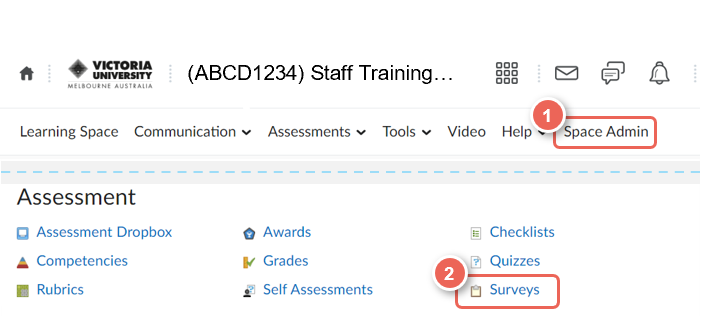
2. Select New Survey.
![]()
3. Provide a name for the survey. For example: Feedback Survey.
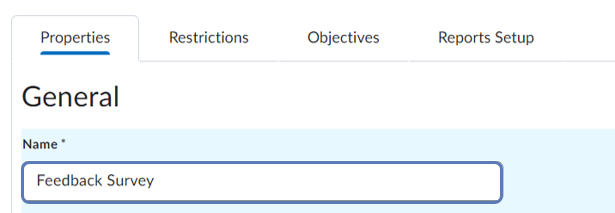
Add Questions
4. Select Add/Edit Questions.
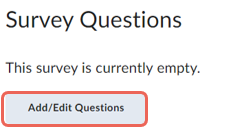
5. Click on New and select the question type you would like to add.
For more information on the most frequently used questions, refer to the following guides:
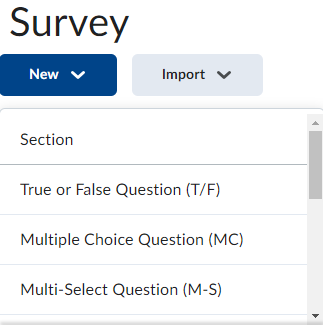
Survey questions do not require point allocation or selecting correct answers.
6. Continue adding questions, when complete select Done Editing Questions to return to the Edit Survey - Feedback Survey page.
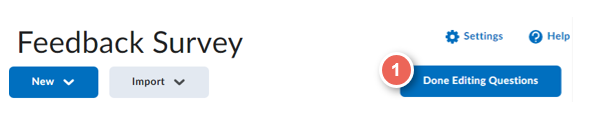
7. Review your survey, when completed select Save and Close.

Add your Survey as an Activity
1. Go to the module where you would like to place your survey.
2. Click Add Activities, then select Surveys.
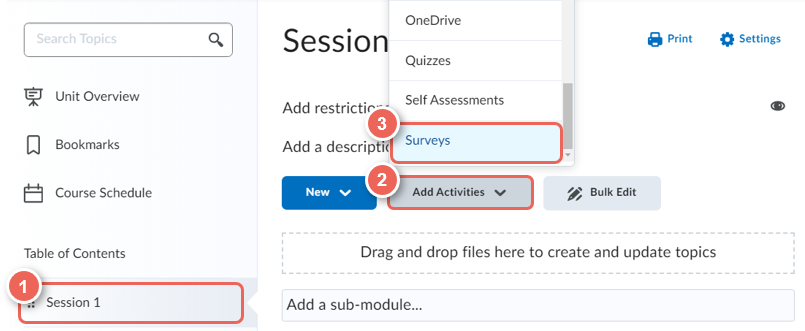
3. Select the survey you would like added. For example: Feedback Survey.
4. Your survey will be added to your module.
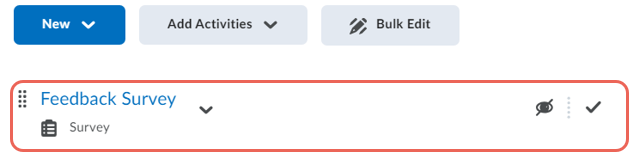
5. When ready to make available, from the survey drop-down menu, select Make Visible to Users.
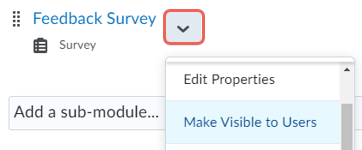
Further Support
Contact us This email address is being protected from spambots. You need JavaScript enabled to view it., for information and resources on technology-enhanced learning, or visit VUCollaborateHelp.vu.edu.au.
Contact ITS Service Desk on (03) 9919 2777 or via self-service servicedesk.vu.edu.au for technical support.
