Using search in VU Collaborate as a teacher
Available from 22 September 2025
Teachers and students will have access to Atomic Search, to quickly locate content in VU Collaborate.
What can I search and find in VU Collaborate?
You can search across a wide range of content types, including Topic pages, URLs, Assessments, Discussions, Quizzes, Announcements, Checklists, and Files (such as PDF’s, MS Word, and MS PowerPoint).
- Teachers can search across all content, including both published and hidden materials.
- Students can only search published content that they have permission to view.
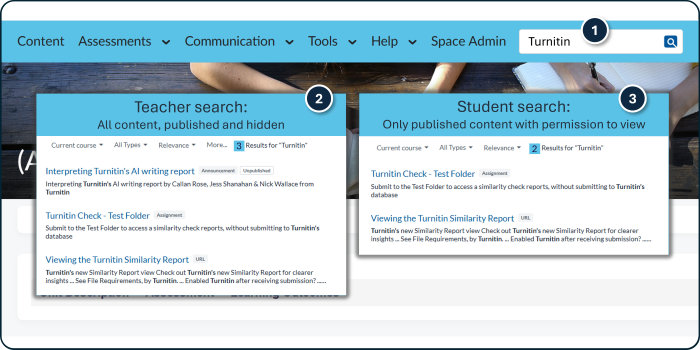
What search terms can I use?
- Keyword: Enter specific word (e.g. reflection) to find and access that information.
- Exact Phrase: Use quotation marks (e.g. "reflective practice") to find that exact phrase.
- Wildcard: Add an asterisk (e.g. reflect*) to find variations like reflect, reflective, reflection.
- Link Search: Use "url:" followed by part of a URL (e.g. url:padlet) to find content that links to or displays Padlet boards.
Watch Using search in VU Collaborate as staff, or view the Full Guide.
Related guides:
- What search operators can I use to conduct more complex searches?, by Atomic Jolt Knowledge Base
- What content does Atomic Search allow you to search in D2L/Brightspace (VU Collaborate)? , by Atomic Jolt Knowledge Base
- How can I manually reindex a course in Atomic Search?, by Atomic Jolt Knowledge Base
- Atomic Search for Brightspace (VU Collaborate), YouTube by Atomic Jolt
Next step
How do I get ready for teaching? See the Delivery Space Checklist


