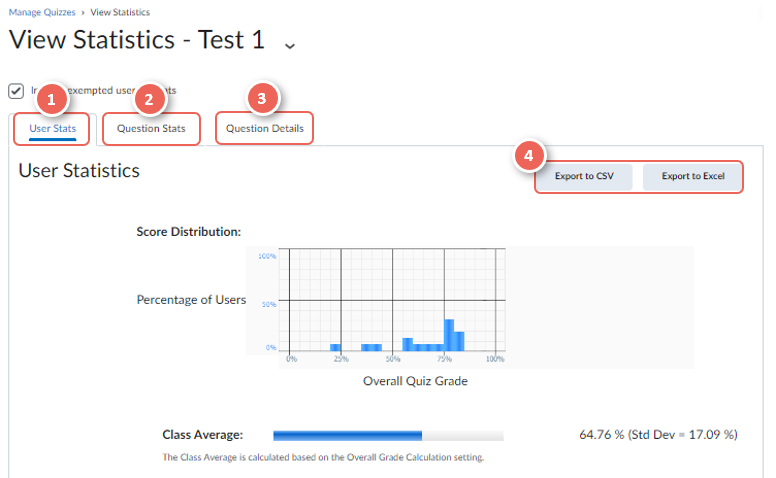View Distribution and Statistics (Grades, Dropbox and Quizzes)
Get a snapshot of your unit by viewing the final calculated grade distribution and grade frequency in Grades.
Drill down to view statistics by class groups, and/or individual grade items, or explore rubrics statistics or quiz statistics.
This guide shows you how to view statistics from:
- View Students by Unit or Class (filter out the test student)
- Grades (final calculated grade stats)
- Dropbox (grade and/or rubric stats)
- Quiz (user and question stats)
Watch how to view distribution and statistics, or view the guide in Full View.
View Students by Unit or Class (filter out test student)
In Grades, Dropbox and Quiz, you can use View By, to view statistics (without the test student) for the unit, or a class.
- To view the whole class:
Select Sections (1), Apply (2), select the unit code (3), then Apply (4)
or - To view by one class:
Select Groups (1) then Apply (2), select a group (3) then Apply (4).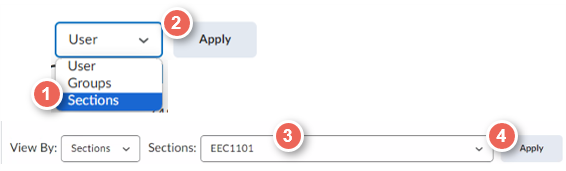
Grades
1. In a unit space, from the navbar, select Assessments (1), then Grades (2).
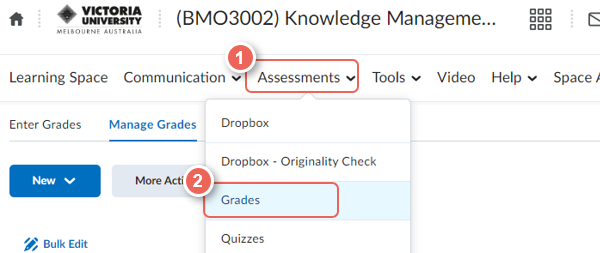
2. In Grades, from the Final Calculated Grades (3) dropdown list, select View Statistics (4).
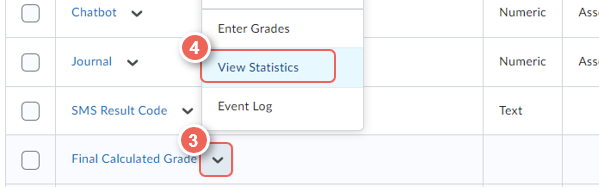
4. View the Final Grade Statistics: Final Calculated Grade Class Statistics, Grade Distribution and Grade Frequency.
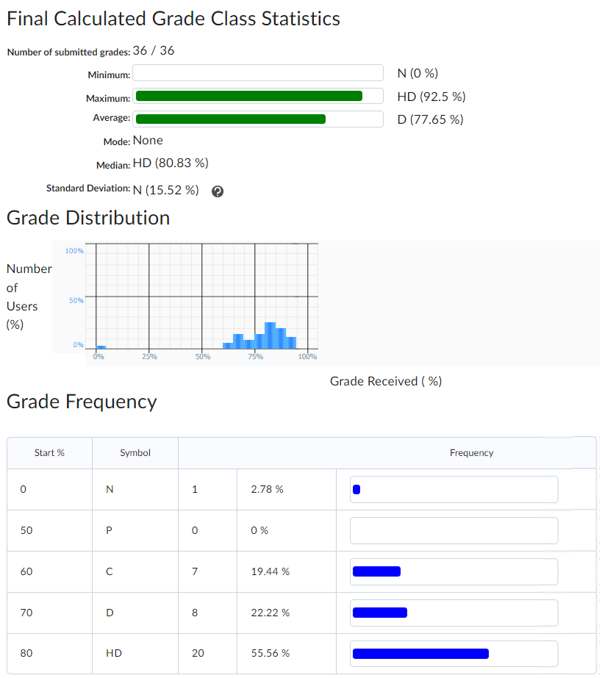
Dropbox
View rubric (published and/or unpublished grade) and/or grade item (published grades only) statistics, in the evaluation view.
1. From the navbar, select Assessments, then Dropbox.
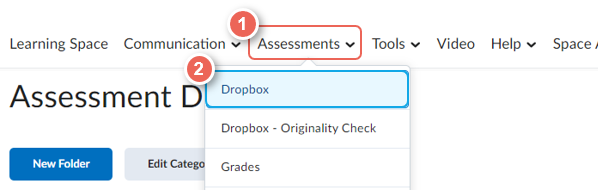
2. Click on a relevant Dropbox Title and select any Student Name or Group Name from the list.
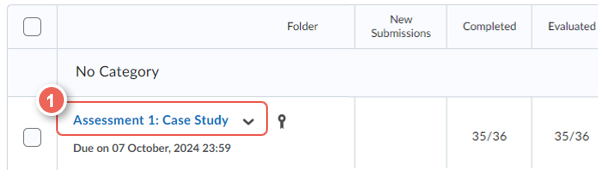
3. From the evaluation panel you can view two options:
- Rubric statistics (A), to view overall, criteria statistics and individual statistics (2) (including assessor), for draft and published grades.
- Grade item (B) class and user statistic, to view class statistics, grade distribution and grade frequency for published grades.
This report can also be viewed from individual grade items in Grades.
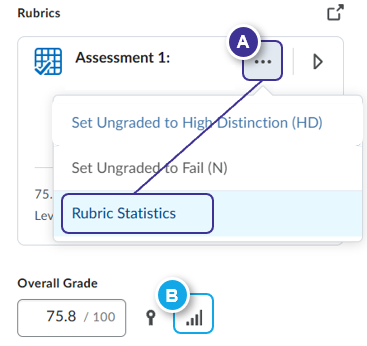
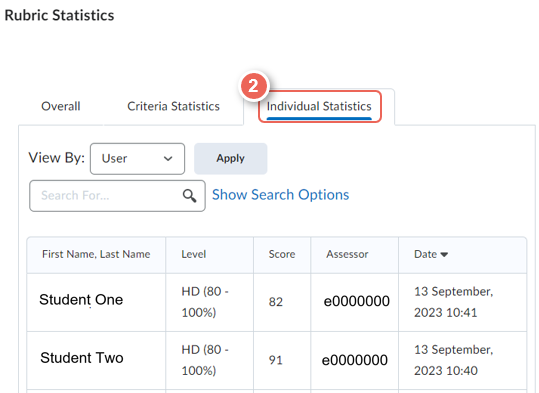
Quiz
Like Dropbox evaluations, you can view a quiz's grade distribution.
1. From the navbar, select Assessments, then Quizzes.
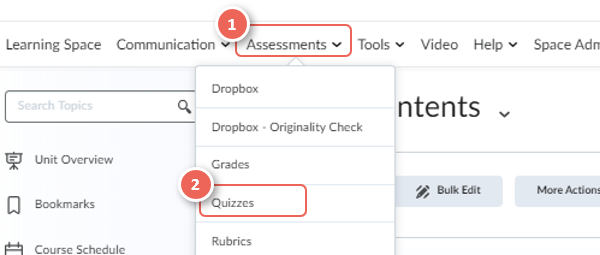
2. From the quiz dropdown list, select Statistics.
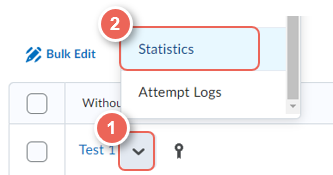
3. In the quiz statistics, you can view:
- User Stats (1): class distribution, and individual grades
- Question Stats (2) and Question Details (3): to view the score distribution of each question.
- Export report (4): download report (CSV or Excel).