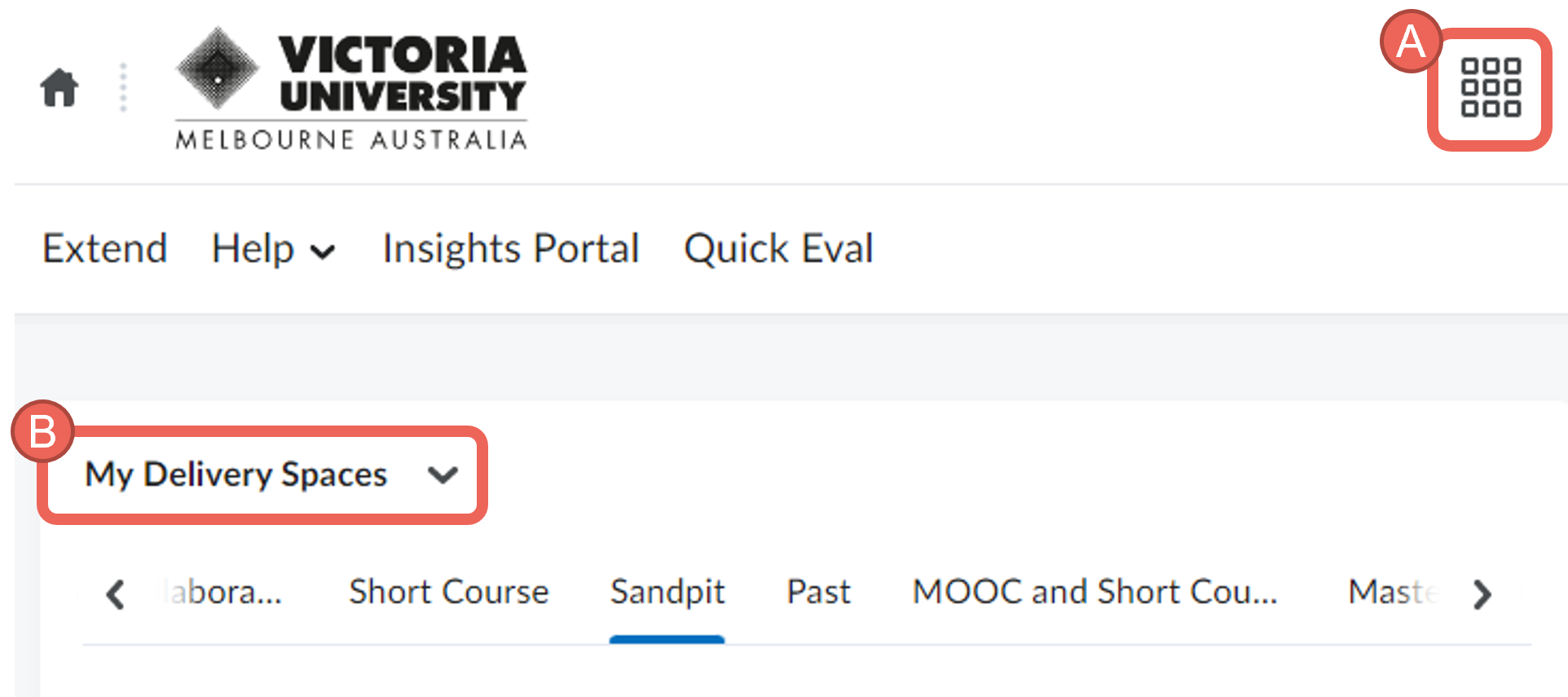Creating New Sandpit Spaces
A Sandpit is a personal space for staff in VU Collaborate, where you can explore, learn, and create.
Besides your automatically created Sandpit, you can create up to five additional Sandpits to design content for various units or subjects.
This guides shows how to create and delete a sandpit space.
Watch how to create a new sandpit space, or view the guide in Full View.
On this page:
- Log into VU Collaborate Manager
- Creating a Sandpit Space
- Accessing your Sandpit spaces from VU Collaborate
Step One: Log into VU Collaborate Manager
1. Log into the Staff portal, and select Access to Apps Dashboard.
2. Under Learning & Teaching, select VU Collaborate Manager.
Step Two: Creating a Sandpit Space
Under Your Sandpits section on the right, you will see all personal sandpits listed.
1. Select New Sandpit to create a sandpit space.
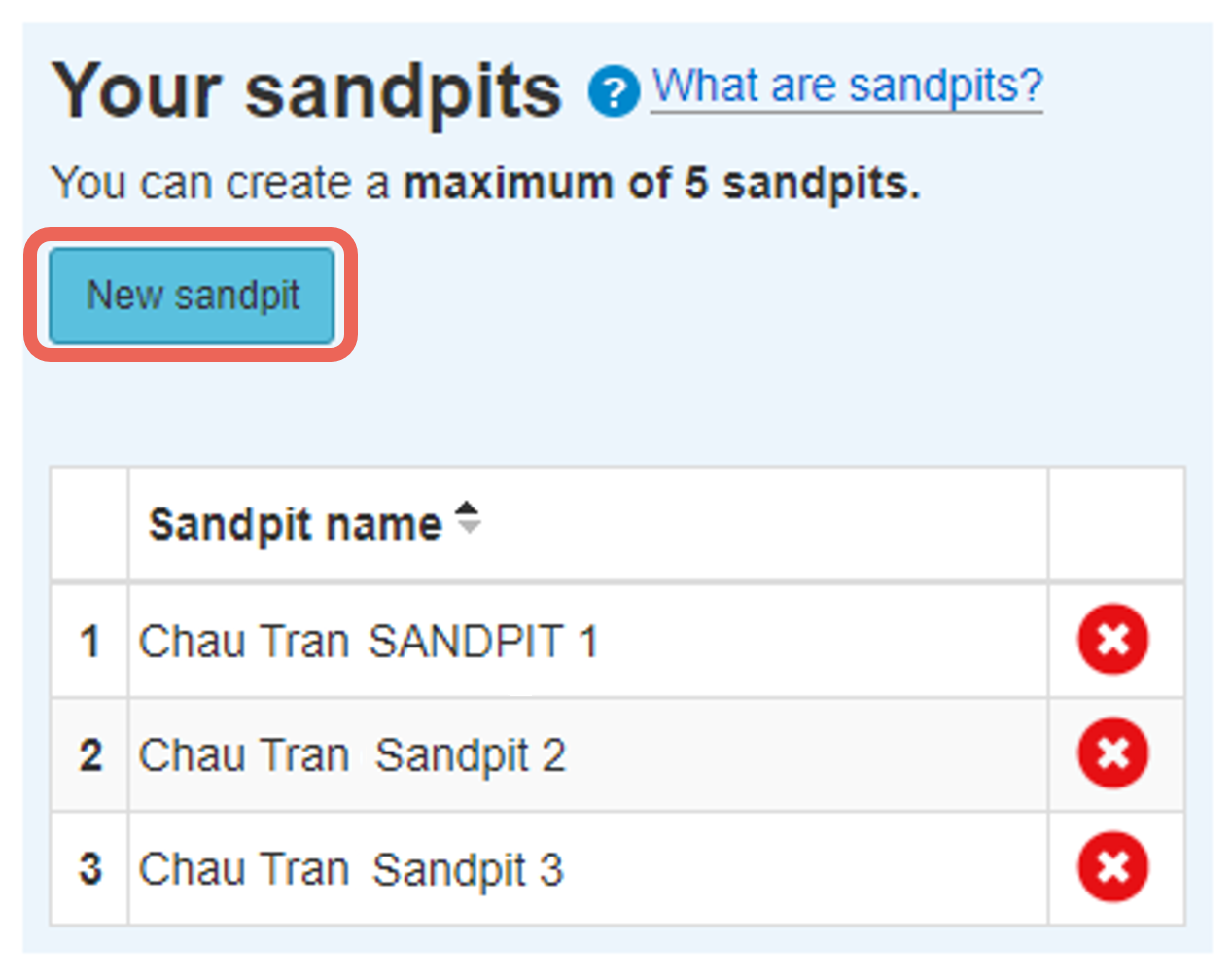
2. A confirmation message will be displayed (a) and a new sandpit space will be added to the bottom of the list of current sandpits (b).
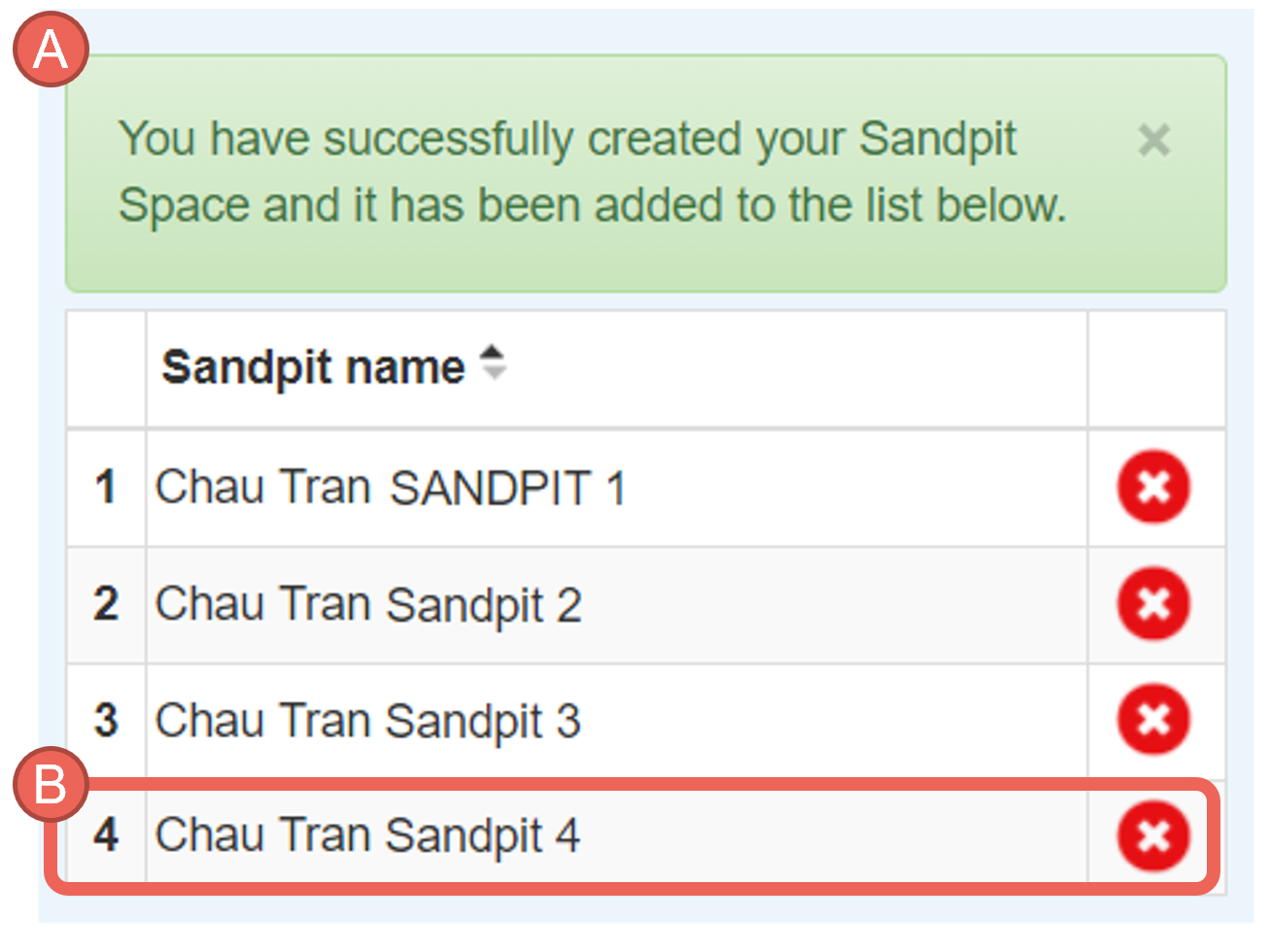
3. If you want to delete a sandpit, click on the ![]() icon to the right of a sandpit.
icon to the right of a sandpit.
You can have a maximum of 5 sandpits. If you already have 5 sandpits, you need to delete one in order to create a new one.
Step Three: Accessing your Sandpit spaces from VU Collaborate
Once you have created your sandpits, the next time you log into VU Collaborate, you can access them from the waffle icon or under the My Delivery Spaces widget.