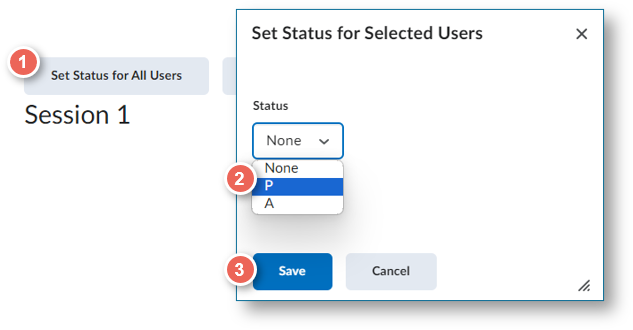Recording Attendance
This guide explains how to record attendance in an Attendance Register within the delivery space.
On this page:
Access the Attendance Register
1. In a unit space from the navbar, select Tools then Attendance.
2. Click on the title of the required register E.g., Session Attendance.
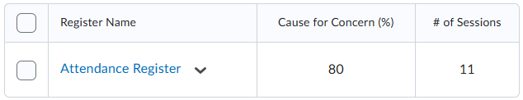
Search or Filter students
If you only need to update a user, or group of students you can search or filter as required.
Search for a student
NOTE: Searches can be performed using First Name or Surname only. Student numbers are displayed for reference but are not searchable.
1. Enter a Name then click the Search magnifying glass.
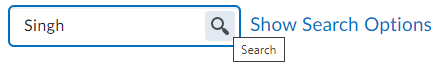
Filter to a Group
1. Select Groups (1) then Apply (2).
2. Select a group (3) then Apply (4).
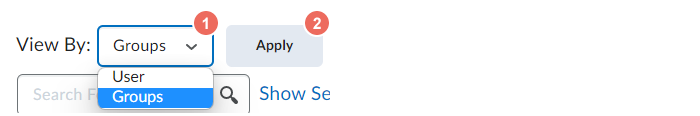
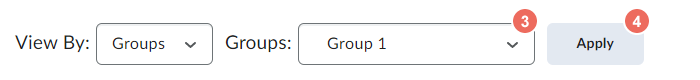
New look filter available Friday 20-Feb 2026.
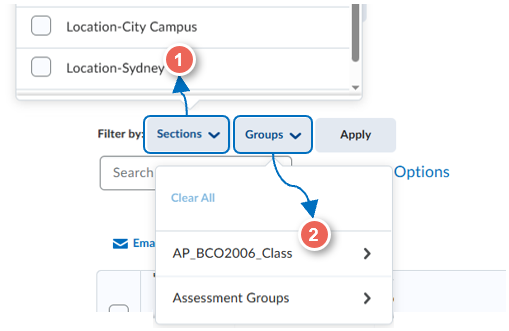
Record Attendance
Select a session
1. Click the pencil icon, to select a session.
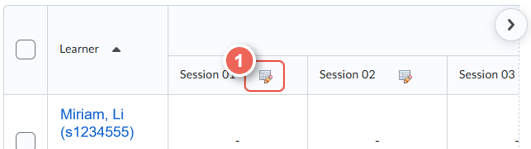
Set individually
1. For each student, select an Attendance Status - None, P (Present) or A (Absent).
2. When complete, select Save.
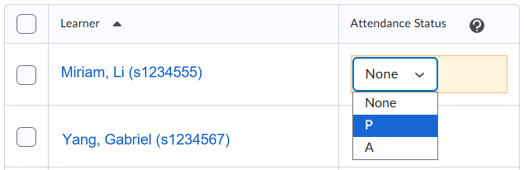
Select multiple and set
1. Either tick to select students individually (1), or select all (2), then unselect students you don't wish to update yet.
2. Select Set Status (3).
3. In the pop-up window, select attendance status - None, P (Present) or A (Absent).
4. When complete, select Save, then Save again to confirm your selection.
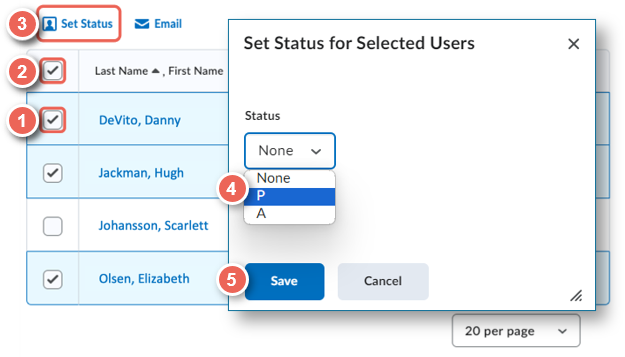
Set for all
Use with caution - as setting attendence for all, will update all students, not just a filtered group.
1. Select Set Status for All Users (1).
2. In the pop-up window, select the attendance status (2) (for example, P or Present).
3. When complete, click Save (3), then Save again to confirm your selection.