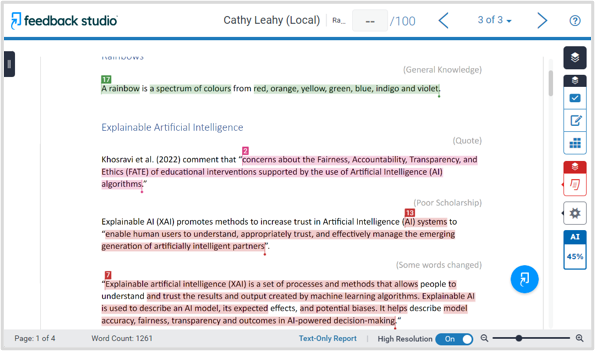Turnitin Feedback Studio
Check for similarity and provide on page feedback
Turnitin
Turnitin text-matching software compares submitted work to web pages, journals, articles, and other student submissions. The produced similarity report detects similarity matches, it does not detect plagiarism. To learn how to enable a similarity check, view and interpret reports, and more, book a training session through the training and support calendar and see the guides below.
NEW - Turnitin's new Enhanced Similarity Report
Check out Turnitin's new Similarity Report for clearer insights, faster feedback, and better outcomes.
Can I still use the classic view?
Yes, select the button at the top of the page, to switch between classic and new report views.
Are reports available for students?
No, currently, the reports are only available for staff.
Want to learn more?
Enhanced Similarity Report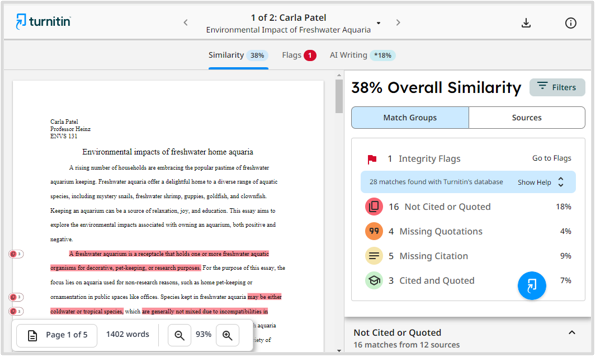
Classic Report