Create, edit and publish your posts.
About Posts
WordPress sites are built with Posts and Pages. Posts are where you will write your content, stories, reflections or assignments, with the most recent post displayed first. Pages are used for more static content. See Posts vs. Pages to learn more.
When you first create a new site the home page will be a blog post page, with a default post “Hello World!”. To edit or delete this post, or create a new post go to the dashboard of your site.
Create a new post
- On the Admin bar, from your WordPress site, select Dashboard.
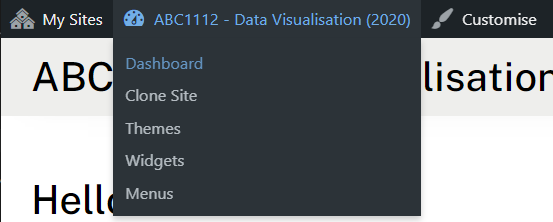
- From the side main navigation menu, select Posts, then Add New.
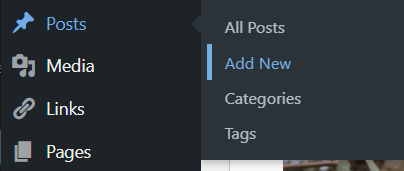
- Enter a Title, then enter your post content by adding headings, text, images, video and more.
- Optionally you can add a Category and Tags
- Remember to save as you work regularly (Save draft), then when ready click Publish.
Watch How to use the block editor for WordPress for a quick overview,
or see Block Editor by Campus Press for additional editing options.
Edit or Delete a post
- On the Admin bar, from your WordPress site, select Dashboard.
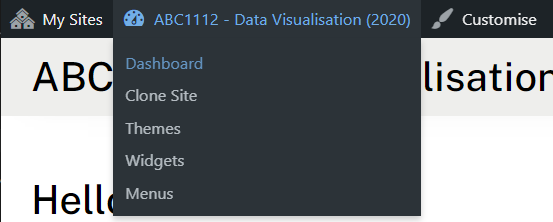
- From the side main navigation menu, select Posts, then All Posts.
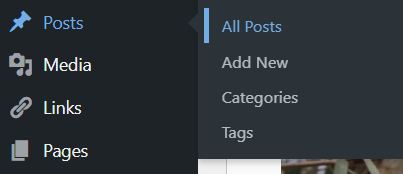
- Hover over the post name to show editing options:
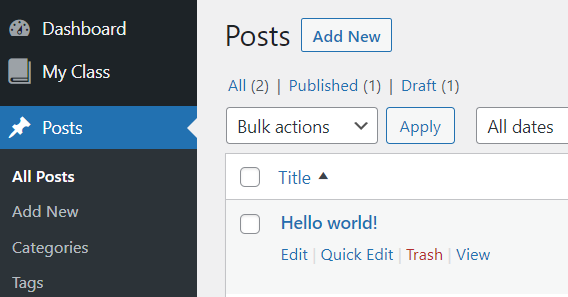
- Edit - to continue editing your post.
- Trash - to move your post to the trash folder.
Post can be restored from the trash folder within 30-days, after which they will be permanently deleted.
See the Edit Posts by Campus Press, to read about additional editing options.


