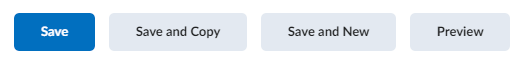Creating Likert Questions (LIK)
Create Likert (LIK) questions to measure subjective information such as personal opinions, knowledge, abilities, and attitudes. Likert questions can be used in Surveys to help you evaluate respondents' opinions of statements presented to them.
Here are the steps to create a Likert question:
Related guides
- Quiz question converter - create a file to import questions
- Creating Questions in the Question Library
- Creating a Survey
Step One: Access a Question Library or Survey
Questions can be created in a Question Library or Survey. For additional information see the following guides, then return to take the next step:
- Option 1: Creating Questions in the Question Library
- Option 2: Creating a Survey
Step Two: Create a Likert Question
1. From New select Likert Question (LIK).
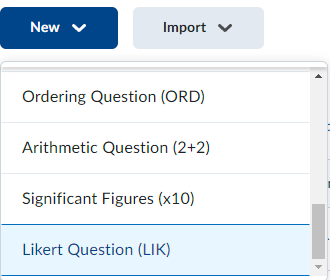
Step Three: Enter Question Details and Save
1. Fill in general details such as:
- (a) Title: is used for searching or later importing into a quiz.
- Enter the (b) Introductory Text to describe what the question is about.
- Optional: Choose to (c) Insert an Image to upload an image to accompany your question.
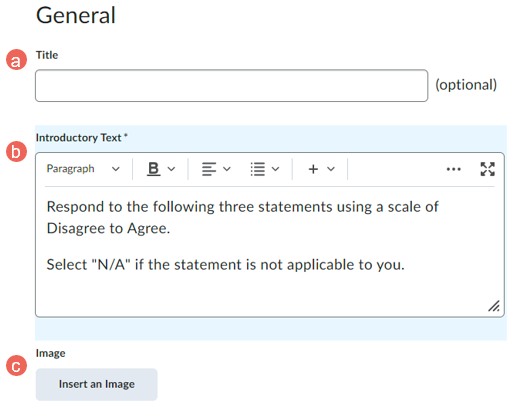
2. Select a measurement Scale from the available options, then tick on the Include an N/A option to include the "Not Applicable" as a response option.
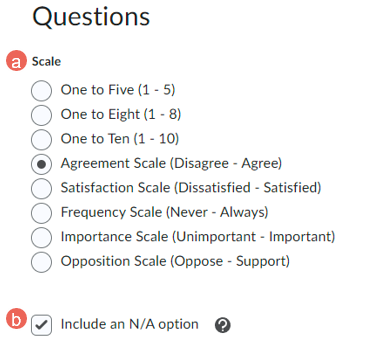
3. Enter question details:
- (a) Enter your statement in Value Text.
- To add more options, select (b) +Add Option, or (c) to remove unwanted options.
- Enter feedback to show students after they have completed the question via (d) Expand question feedback.
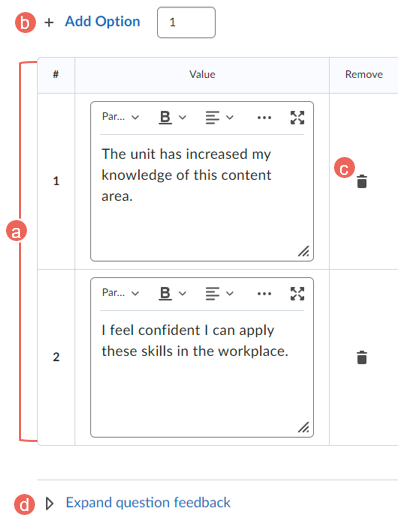
4. When complete select one of the save options
- Save – save the question and return to the question library, quiz or survey
- Preview - view how the question will be displayed to students
- Save and New – save the question, then create a new question
- Save and Copy – save the question, then create a copy of the current questions